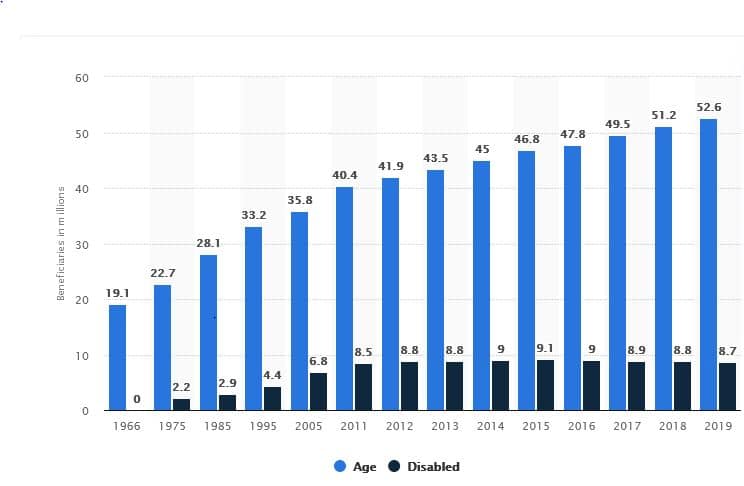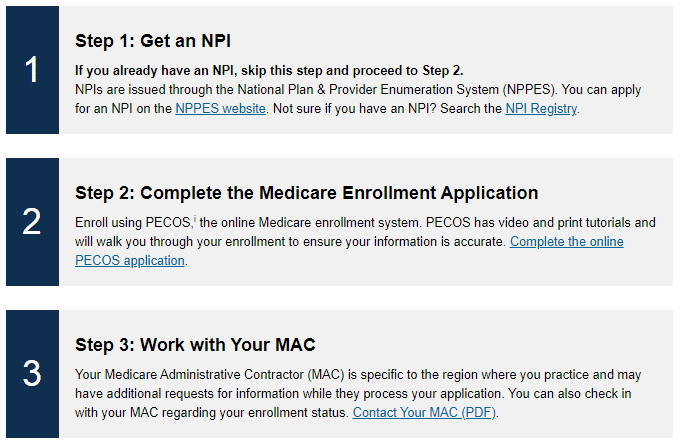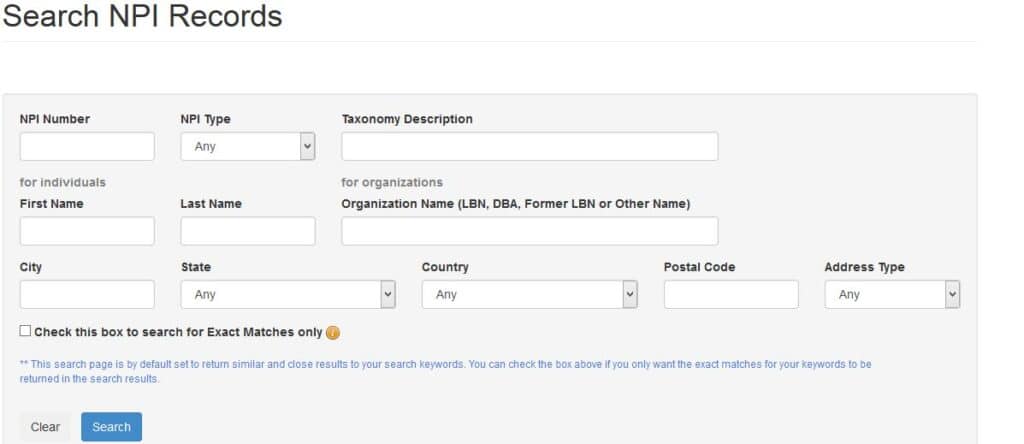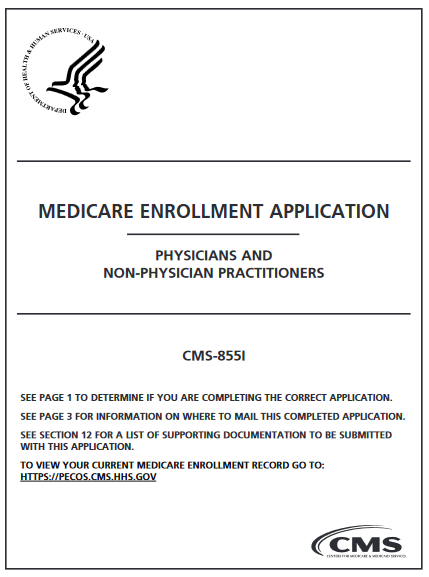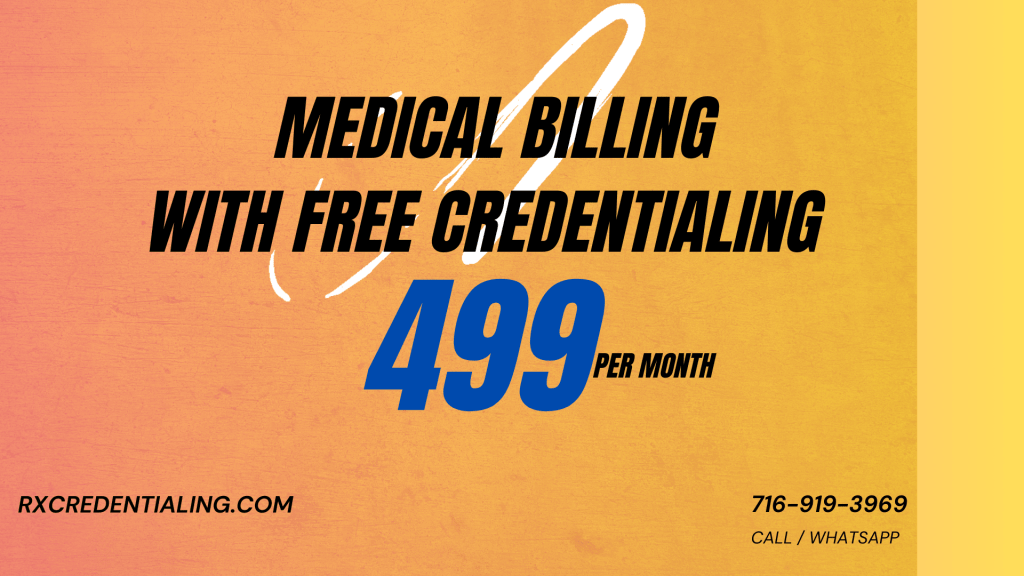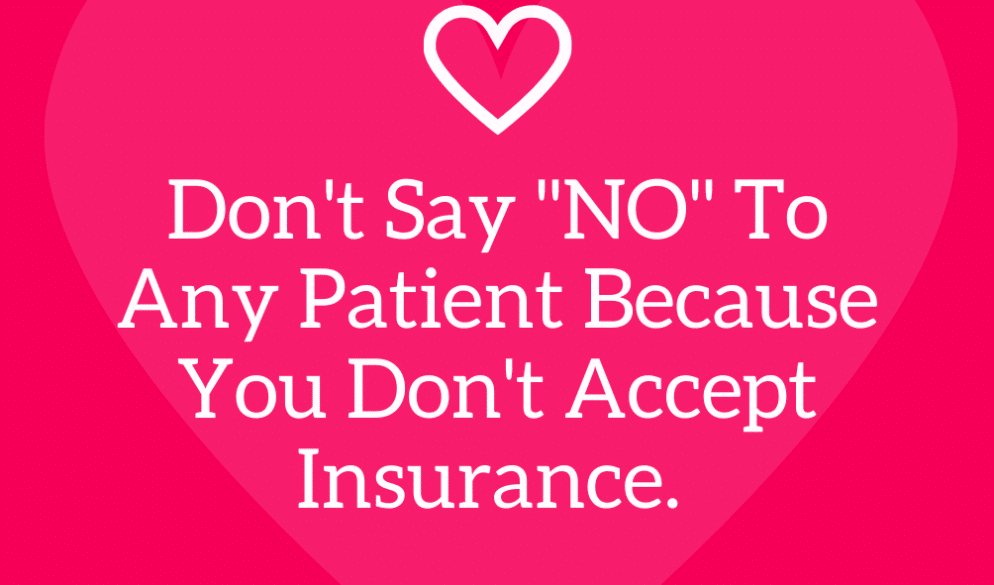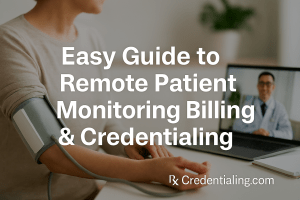Why you may need CMS-855i?
As you know that Medicare provider enrollment is first thing you need to start your career as a medical provider and it starts with CMS-855i.
You have a plan to set up your own medical practice or you are planning to work for hospital or any other medical practice set up, you would need get yourself credentialed with Medicare in both scenarios.
The Medicare credentialing process ensures that you are eligible for claim reimbursements for services provided to Medicare beneficiaries.
It is defined as the process of primary source verification for medical provider’s education, experience and training. The same process is also named as medical credentialing or provider credentialing.
It could be with national, regional or local health insurance plans such as Medicare, Medicaid, Tricare, BCBS, Humana, United health etc. In this guide, I will only be discussing Medicare enrollment.
The fact is that there are more than 53 million Medicare beneficiaries in 2021. Doesn’t matter, where you are practicing as a medical provider, you will find Medicare beneficiaries everywhere in United States. If you are not enrolled with Medicare, you will be missing too much.
This makes importance of Medicare provider enrollment very clear. It helps you build patient volume as well as medical practice revenue.
Why a physician or supplier is required to enroll with Medicare?
If you want to serve Medicare beneficiaries, then you will have to become a Medicare provider by following their enrollment process. You may plan to enroll or credential with other medical insurance payers from your area as well.
However, it’s always good decision to start with Medicare first as compared to other commercial health insurance payers.
Becoming a Medicare provider is a great advantage. Medicare is a national health insurance which covers a major percentage of healthcare beneficiaries.
This will also enable you to bill Medicare and receive payments. You will be having continuous cash flow for the services provided to Medicare beneficiaries.
What provider’s types can enroll in Medicare?
You can start your Medicare provider enrollment if you are a doctor of medicine (MD), doctor of osteopathic medicine (DO). Furthermore a dentist, podiatrist, optometrist or chiropractors are also accepted in some cases.
In addition to above following types of providers can enroll in Medicare.
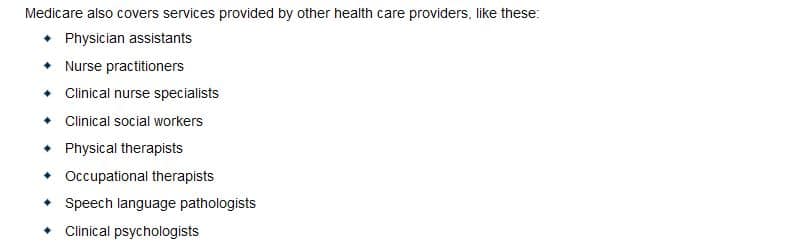
How long does it take for Medicare provider enrollment?
Medicare can take from 15 business days to 3 months to approve a provider enrollment application. You should always follow the best practices while completing your application in order to avoid delays.
An erroneous application or not following up properly can delay your application.
How to become a Medicare provider?
If you have completed your medical education, training and other requirements and you are ready to jump in serving the humanity at your own. Then, it’s time to know how to become a Medicare provider.
The answer is very simple. You need to enroll with Medicare in order become a Medicare provider. Here is main question. How to get enrolled with Medicare?
First step is to complete CMS 588i form and that’s what I am going to explain in you in this guide.
I have walked the walk on behalf of many physicians. Therefore I will be sharing with you the same strategy. This will definitely help you to become a Medicare provider in shorter period of time.
Lastly, I just want to reconfirm that this guide is solely focused on paper based Medicare enrollment process for individual physician & non-physician practitioners where CMS 855i is used.
Medicare has defined provider enrollment process in three easy steps.
- Getting an NPI
- Complete the Medicare Enrollment Application
- Work with your MAC
Getting NPI.
First of all you need to have a National provider Identifier. This is a standard unique health identifier number consisting of 10 digits. You can get it easily by applying online through CMS National Plan and Provider Enumeration System (NPPES).
There are two types of NPI.
- Type 1 NPI – This is assigned to individuals practitioners even if you have set up a sole proprietorship, you will still use your SSN while applying for NPI unlike organizational healthcare providers where Employer identification number (EIN) is used.
- Type 2 NPI – This is assigned to organizational healthcare providers such as single member LLC with an EIN unlike sole proprietorship where individual’s SSN must be used for NPI application, ambulance companies, nursing homes, clinics, hospitals and home health agencies.
If you already have and NPI but you don’t remember. You can always find your NPI record through NPI Registry.
Completing Medicare enrollment application
The second step is to complete and submit your Medicare enrollment application. This can be done in two ways.
- Paper based application – Completing CMS-855i form and submitting it to you relevant MAC
- Online application – PECOS
This guide is solely focused on paper based application through CMS-855i. Let’s jump into details.
What Forms are Required for Complete Medicare Provider Enrollment Application?
You will have to complete following three forms. Don’t worry, I will make it very simple.
- The paper base application for Medicare provider enrollment for physicians & non-physician practitioners is called CMS-855I.
- You will also need to file CMS-588 to receive the reimbursements directly to your bank account. This will easy your check handling.
- Lastly you would need to file CMS-460, this serves as an agreement between physician or supplier and Medicare.
- (Optional) – In addition to above mentioned forms. If you have a plan to serve in an entity settings then you will also need to file another form called CMS-855R (Reassignments of Medicare benefits).
How to fill CMS-855I?
I will suggest you to Download CMS-855i and give it a quick look. The form is easy. It’s meant to be completed by physicians.
Being a physician, you have all the information, the form requires. Its matter of keeping that information in one folder at your computer.
Name all the files properly. It will help you to quickly grab that document and pull relevant information.
Physicians and non-physician practitioners can apply for enrollment in Medicare program and receive a medical billing number.
When CMS-855i is used for provider enrollment?
CMS-855i is used in following situations.
- You have already enrolled to order and certify but want to enroll as an individual practitioner.
- You own a medical entity as a sole proprietor.
- For re-validation
- To reactivate your Medicare billing number.
- For geographic updates
- To make changes in enrollment information
- To terminate your enrollment
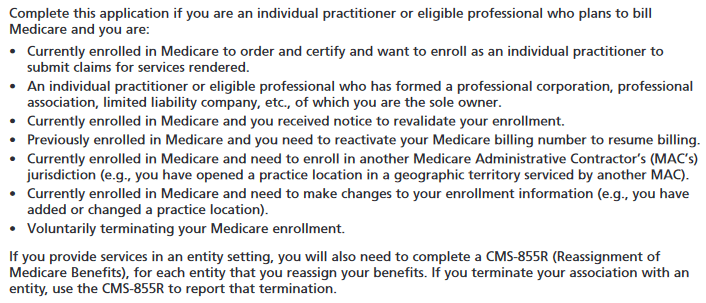
NOTE:
While completing your CMS-855i. These fours things should be exactly same as provided in Provider Enumeration System to get NPI.
- Physician or supplier Name
- Social Security number (SSN)
- EIN Or TIN
- Legal business name (only required if you are going to practice under your own entity)
Do take care of instructions shown in below image.
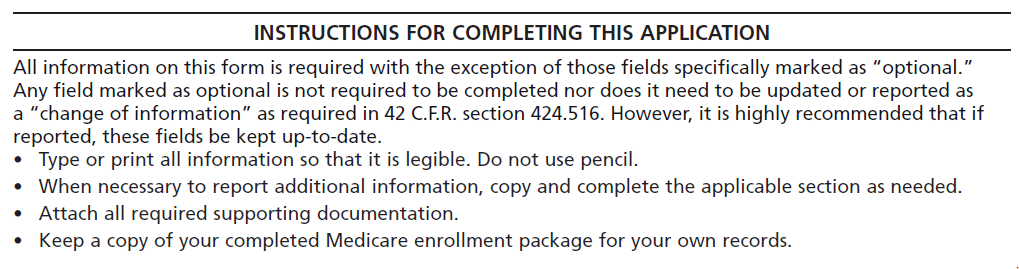
Section 1: A - Reason for submitting the application.
The section asks for very simple information that what you want to do. Such as if you are a new enrollee or you want make any change or reactivation etc. Here you just need select the appropriate option.
If you are going to terminate your Medicare enrollment, do mention the effect date of termination.
That’s it you have completed first section for CMC-855i.
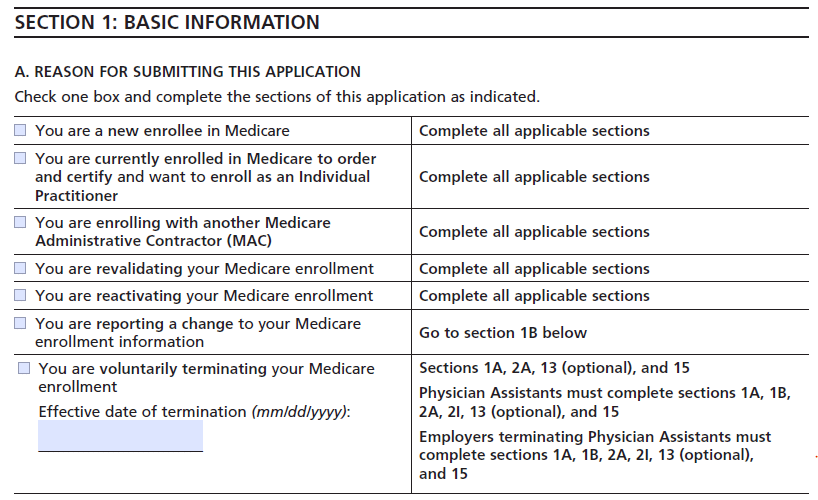
Section 1: B - What information is changing?
This is my favorite section as it makes life very easy. You are getting clear instruction that what sections you need to complete for any given information update.
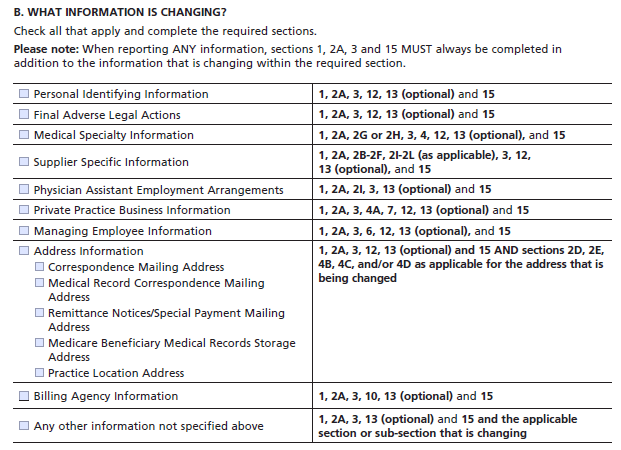
The important thing here is that in any case you must have to complete following sections.
- Section 1A
- Section 2A
- Section 12
- Section 15
Section 2: A - Individual Information.
This section is mandatory. You need to provide your name as well as Medicare number called as PTAN. You will not be having PTAN, if you are a new enrollee.

Section 2: B – License/Certification/Registration Information.
Provide information but information about license and certificates related to your primary specialty. If you don’t have active license or certificate related to your primary specialty then provide information about secondary specialty.
If you have a certification from national entity. Please mention “ALL” in field named as “Certifying Entity (Specialty board, State, Others)”.
If not applicable, simply select not applicable field and move to next section.
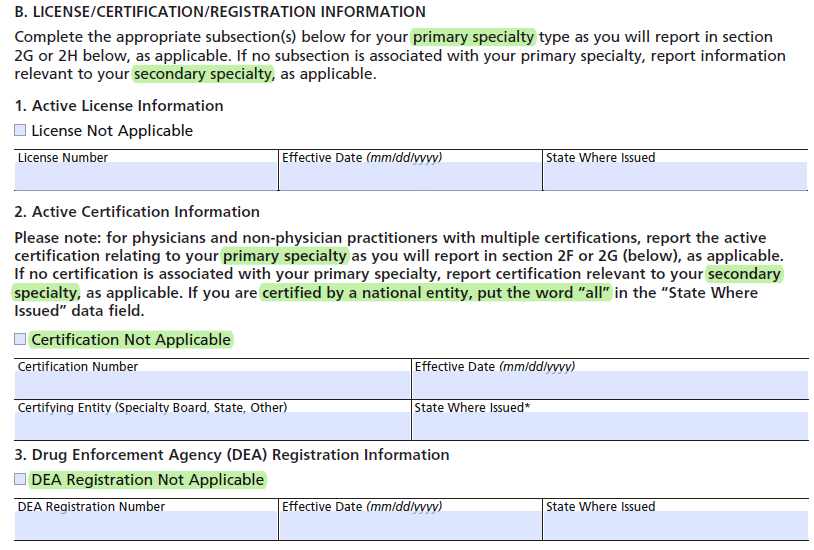
Section 2: C – New Patient Information.
If you are a new enrollee, undoubtedly you will not be accepting patients. This is an optional section. Just skip this section and move to next.
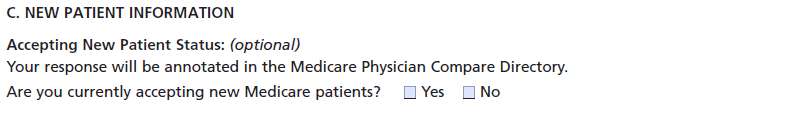
Section 2: D, E – Correspondence Addresses
Both parts are requiring addresses. The MAC should be able to reach you directly on theses addresses. Don’t provide here address for anyone else such as you billing company or medical management company.
Section 2: F, G – Resident Information & Physician Specialty
If you are participating in an approved residency program, you need provide name and address of the hospital or facility where you are resident.
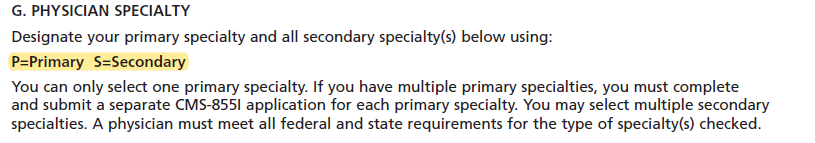
Section 2: H to L– Eligible Non Physician Professionals
Sections H, I, J, K & L deal with Non physician professionals looking to enroll with Medicare in order to bill Medicare for the services they provide to Medicare beneficiaries.
This section further helps to fill relevant parts for given specialties such as CNS needs to provide information in section 2L whereas Physician assistant needs fill section 2I.
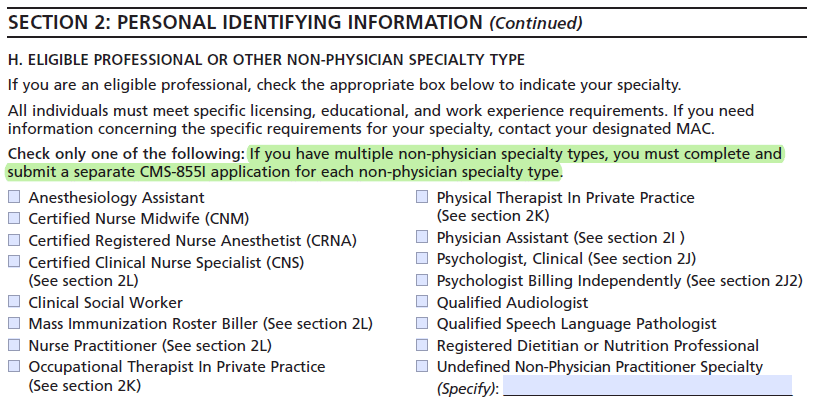
Section 3: Final Legal Adverse Actions
In this section you have to confirm that if you have ever been convicted for any legal adverse action as described in the section.
If yes, you need to provide information about that otherwise you can skip this section and move to next part.
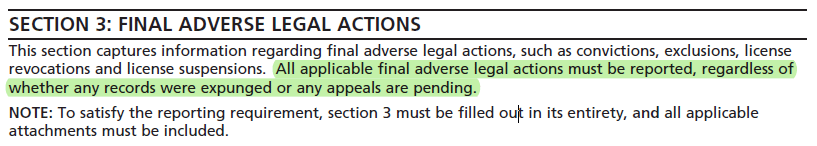
Section 4: Business Information
In this section you have to confirm either you are working under your private practice or you have assigned your benefits to any other private practice.
On the basis of type of practice you work and if all or some of your benefits have been reassigned, Medicare form ask you to fill certain parts about the setting you are working in.
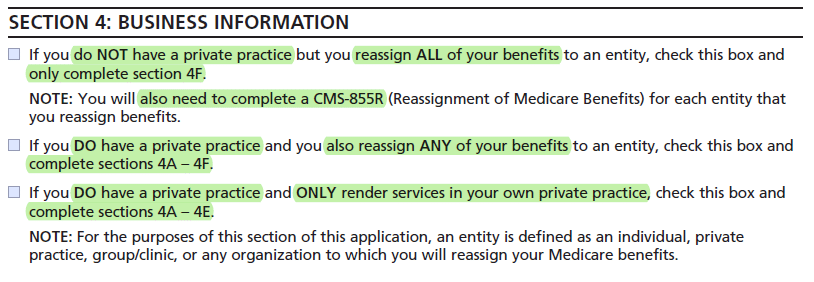
Section 6: Managing employee Information
Provide information about the employee who is responsible for handling day to day operations of your private practice.
Skip this section if you have reassigned all your benefits to other private practices or you work under you own medical practice setting but you are one who manage the practice operations.
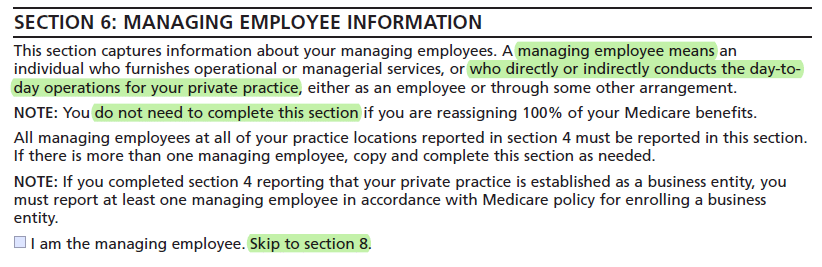
Skip this section if you handle you billing yourself or you are reassigning 100% of your Medicare benefits.
Section 8: Billing Agency Information
Provide information about the company who is submitting claims for reimbursement on your behalf.
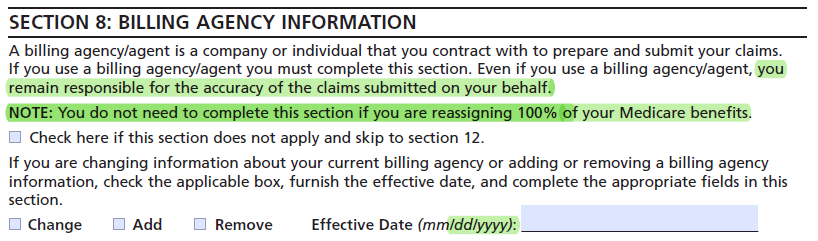
Section 13: Contact person information.
While completing your Medicare provider application, you will have to provide contact information, this will be used by your medical administrator, in case they have any question, and MAC exclusively discuss all application issues with contact provided in this section.
If you are the contact person, then just select “contact the individual listed in section 2A”
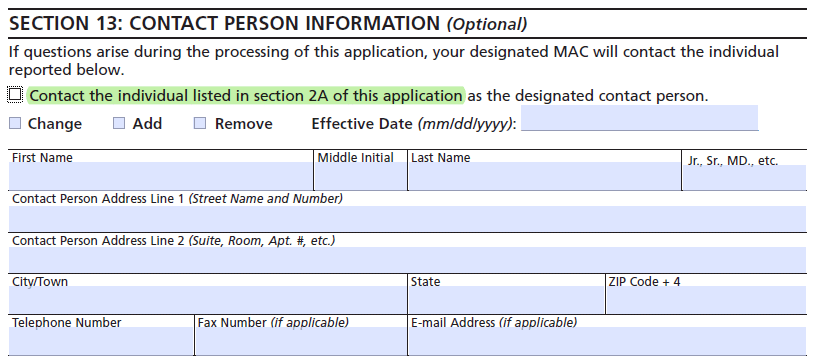
Section 15: Certification statement and signature.
Lastly you have certify that all the information provided in this section are correct and you are the individual provider who is applying for Medicare billing privileges and you are the one who is signing this application.
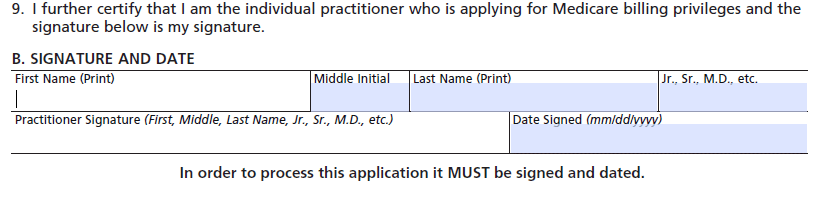
Work with your Medicare Administrative Contractor.
To make your Medicare provider enrollment journey easier. You can always contact your regional Medicare Administrative contractor (MAC). They will definitely help you to get it done on time.
How do I check my Medicare provider enrollment status?
You can contact your MAC in order to check your Medicare provider enrollment application status.
Final thoughts
I tried my best to explain everything which can make your provider enrollment journey easier. However you may have questions. You can also seek advice from our physician medical practice management experts. We don’t charge anything.
If yes? Please write me at supprot@rxcredentialing.com, I will be happy to get back at my earliest.
Lastly, I will be happy to hear if you have any feedback. Thank you and stay safe.